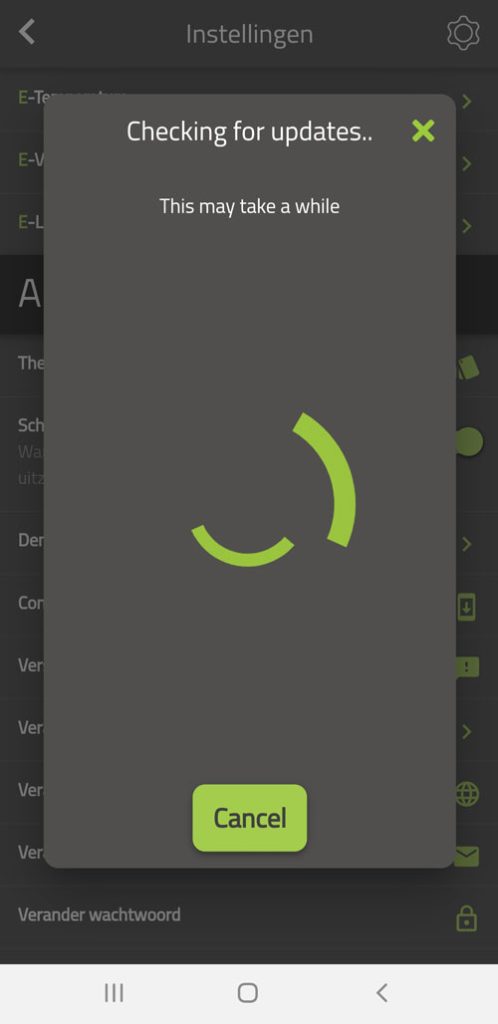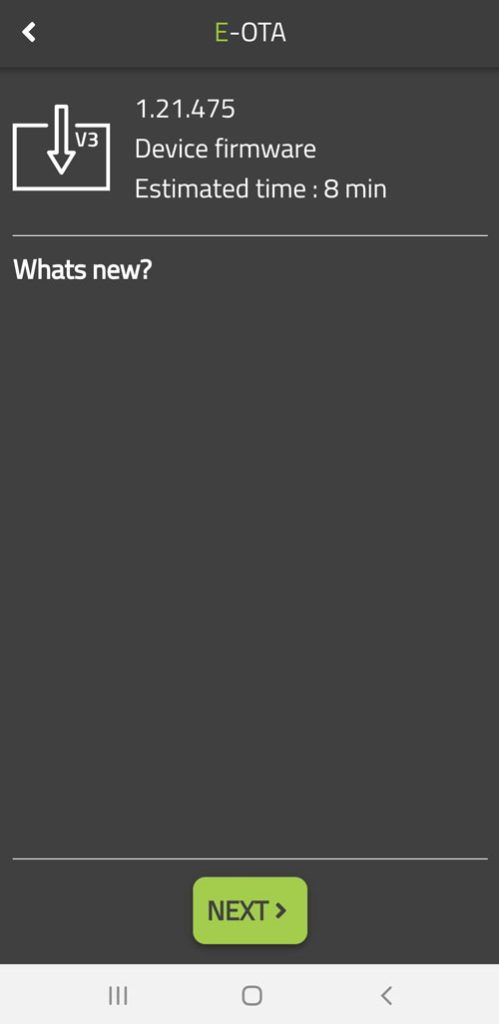Jolanda Salemans
System update
We try to make it as easy as possible for you. If you follow the following steps regularly, you will continue to enjoy our system:
- Regularly update your app in the Google Play or App Store.
- Check in the app whether there are any updates for your E-Connect.
- After every update it is important to close the app or disconnect your E-Connect and restart both.
Updating system
1. Update, update, update…
You regularly hear that you need to update your system. Your phone, your apps, or virus software. Everything digital seems to want to update. Why does everything need to be updated? To put it very simply, without updates no improvements to your system. And this certainly applies to our E-Trailer system too.
2. What is an update?
With installing an update, the software on a product is updated. Often small errors or bugs are removed, functionalities are added or design improvements are made. During an update, the old software is replaced by a newer version.
In our system, we talk about 2 different updates. The update of the app and the update of the E-Connect.
3. The E-Trailer app
The app is the face of our product and should therefore look good. Of course it should also display the right data and in the right place. It is the tool to tell your E-Connect how you want to set up your system.
In short, the app visualises all information in an interactive and understandable way for you.
We are continuously working on improving our app and therefore regularly release updates. You often have to install these yourself on your phone by going to the Google Play or App Store and check whether a new version is available. The Store will tell you if your app is up to date, or if you need to update it.
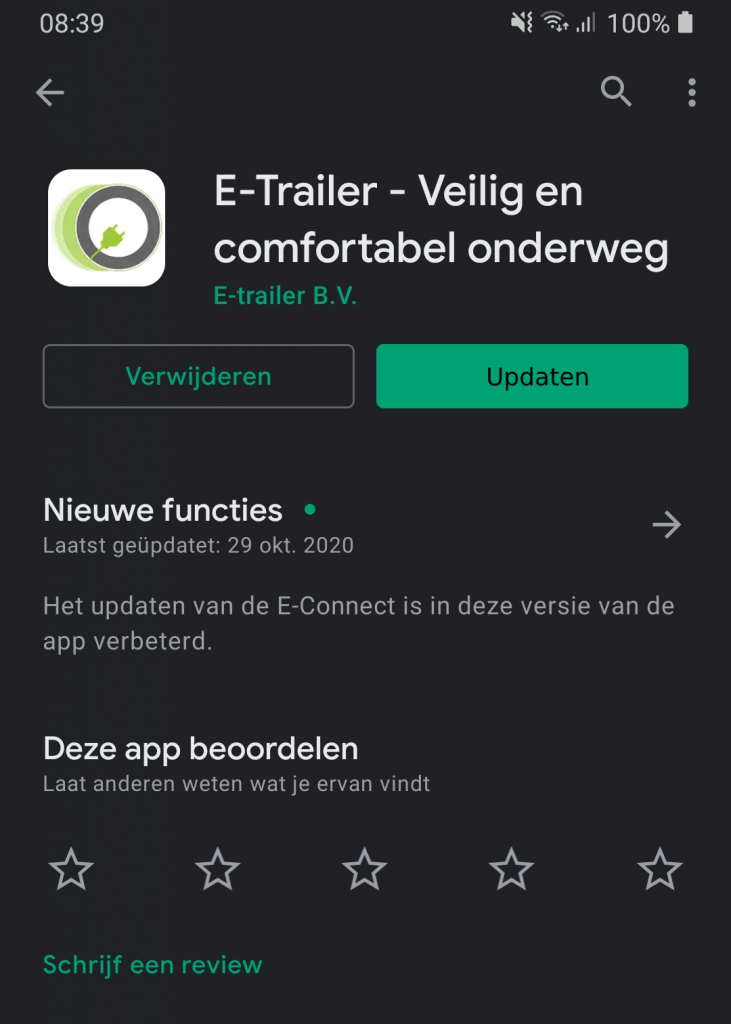
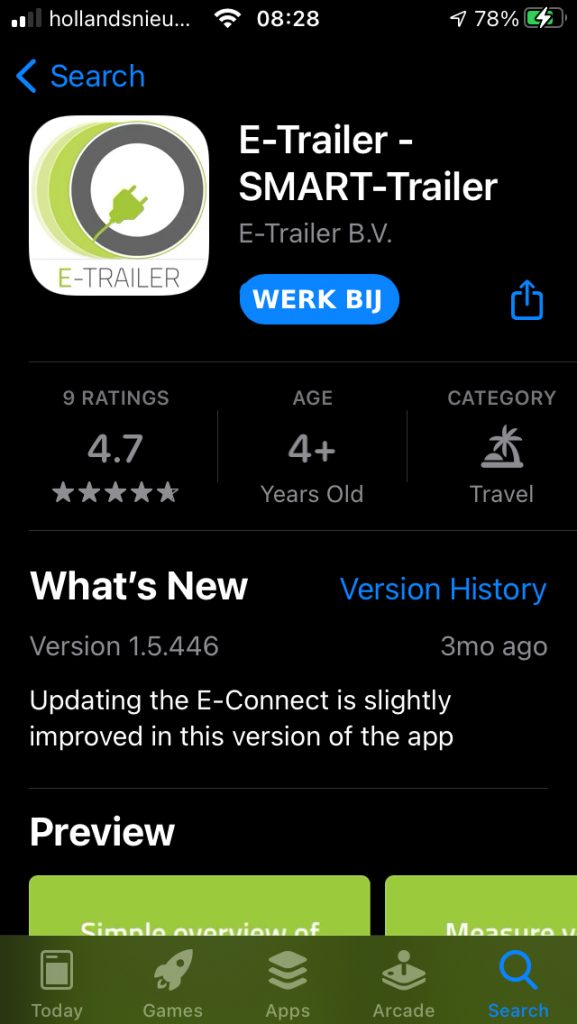
4. The E-Connect
The E-Connect also contains software that we update regularly. This is the software that receives all the data from the various sensors, interprets it and sends it to the app for you to read.
Updates that we release for the E-Connect mainly focus on improving the interpretations. For example, data can be interpreted in a different way, making it more accurate. It may be that we add something to a module, allowing you to see even more information.
Updates can also ensure that the latest phones can communicate with our E-Connect. Manufacturers sometimes change things that affect our system. We then have to react to this, so that you can continue to use the E-Trailer system.
You update the E-Connect in the app on your phone. There, in the general settings, we have created a button that instructs the E-Connect to check for updates. This is done via Bluetooth and the internet. Therefore, always ensure a stable connection of these two systems.
As there are two chips on an E-Connect that we both need to program and update, you need to press the button again after installing an update. The system will indicate via the app if it is up-to-date.
Once you have installed updates, it is necessary to restart the E-Connect. This is done by temporarily interrupting the power supply.